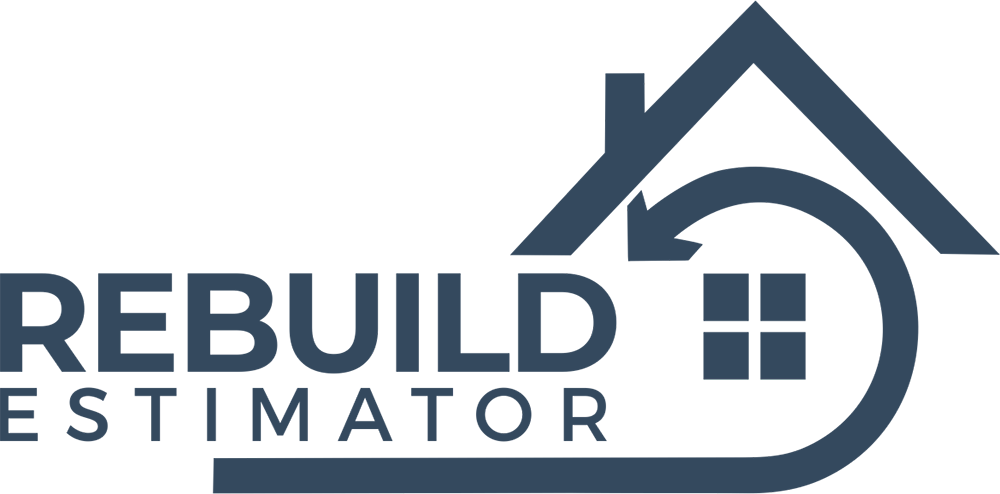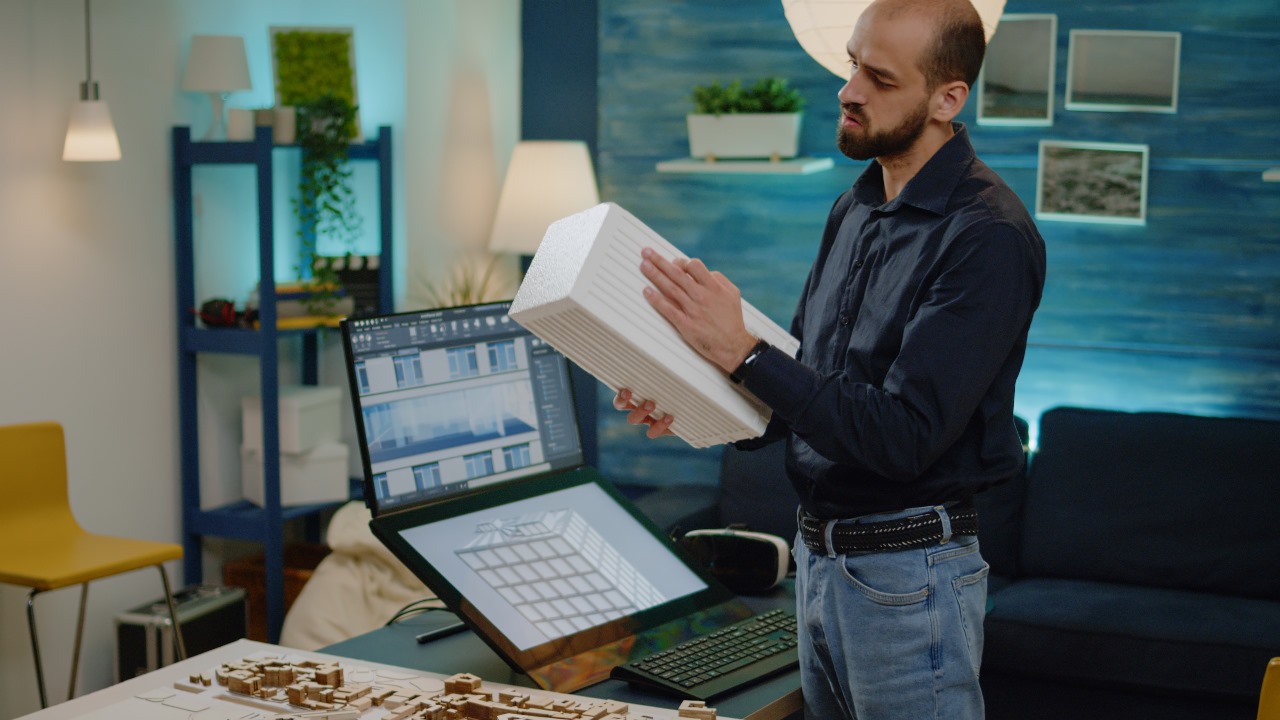In the world of insurance claims and construction projects, precise estimates are vital. They must also be made quickly. Xactimate is popular software. It set the gold standard for many professionals. It enables precise estimates. They are detailed. They make it easy to manage repairs, replacements, and new construction. This article will look at how Xactimate estimating services function. It will break down the stages and highlight the key elements. These elements make it helpful. They are for contractors, insurance adjusters, and property managers.
Introduction to Xactimate
Xactimate is estimating software. Xactware, a Verisk Analytics firm, created it. It’s meant to help professionals.They use it to make precise and reliable cost estimates for property damage. They also use it for construction and remodeling projects. Xactimate has a broad database. It has a user-friendly design and robust capabilities. These qualities make it effective for estimating many tasks. It can handle tasks from minor repairs to major reconstructions.
Step-by-Step Process of Xactimate Estimating
1. Project setup
The first step in utilizing Xactimate is to set up the project. You need to enter basic job info like the project name, location, and client details. Also, specify the project type, whether it’s for repairs, replacements, or new construction. Setting up the project well ensures that all later processes are coordinated. It also ensures the estimate matches the job’s needs.
2. Creating the sketch
One of Xactimate’s main tools is the Sketch tool. It lets users create visual project images. For a roofing job, draw the layout of the roof. It should include the various pitches, slopes, and angles. The Sketch tool allows for exact measurements. It helps to ensure that all parts of a structure are included.
- Drawing Basic Shapes: Begin by creating a basic outline of the roof or structure.
- Adding Details: Include elements like dormers, valleys, and eaves.
- Measurements: Use the tools provided to ensure precision.
3. Inputting Line Items
After the sketch is finished, the next step is to add line items. Line items are the project’s specific components and tasks. They include materials, labor, and equipment. Xactimate’s vast database contains hundreds of line items with current cost info. This guarantees that estimates are accurate.
- Searching for Items: Use the search option to locate certain items or jobs.
- Customizing Items: Change the quantities, unit prices, and descriptions as needed.
- Grouping Items: Divide line items into categories for better management.
4. Applying waste factors and adjustments
Waste is an important consideration in many construction projects, particularly roofing. Waste considerations are responsible for material loss during installation. Xactimate allows you to use these elements to ensure that your estimates are realistic and thorough.
- Setting Waste Percentages: Use normal waste percentages. These apply to materials such as shingles or tiles.
- Complexity Adjustment: For more complex projects, increase the waste factors.
5. Reviewing and Finalizing the Estimate
After all line items have been input and adjusted, the estimate should be reviewed. Xactimate provides a cost breakdown. It includes materials, labor, and equipment.This review procedure ensures accuracy and completeness.
- Checking Totals: Confirm if the totals match your expectations.
- Reviewing Line Items: Make sure no items are missing and that all details are valid.
- Final Adjustments: Make any last-minute changes.
6. Generating Reports
Once the estimate is complete, Xactimate may produce extensive results. The reports can be tailored to the needs of many stakeholders. These include insurance adjusters, clients, and contractors. The reports have detailed cost breakdowns. They also have project descriptions and graphics made with the Sketch tool.
- Customizing Reports: Create reports that highlight certain facts.
- Exporting: Export reports in a variety of formats (PDF and Excel) for simple sharing.
7. Submitting and Managing Estimates
Xactimate additionally provides tools for submitting and managing estimates. You can send insurance estimates directly to the insurer. Use Xactimate’s integrated system. This assures a smooth procedure and speeds up claim approvals.
- Submitting Estimates: Submit estimates using Xactimate’s connection with insurance systems.
- Tracking Submissions: Keep track of all estimates that have been submitted and their current status.
- Managing Revisions: You may easily create and manage revisions as needed.
Advantages of Using Xactimate Estimating Services
1. Accuracy and consistency
Xactimate’s huge database and precise technologies ensure that estimates are correct and consistent. This stops disagreements. It ensures all parties know the project’s scope and price.
2. Efficiency
Xactimate simplifies the estimation process, saving time for professionals. Swiftly making accurate estimates speeds up project approvals. It also speeds up repair and construction.
3. Professionalism
Using Xactimate improves the professionality of your estimations.The detailed reports and visuals show high competence and attention to detail. They help build trust with clients and insurers.
4. Integration and Collaboration
Xactimate works with many systems. These include insurance company databases and accounting software. They enable smooth collaboration. This integration ensures that all stakeholders are on the same page and that information flows efficiently.
Diving Deeper into Xactimate Estimating Services
Advanced Features and Techniques:
To learn Xactimate well, you must explore its advanced features and approaches. These features can greatly improve the accuracy, efficiency, and professionalism of your estimates.
- Macros and Templates
Macros and templates are particularly useful for improving estimated accuracy, efficiency, and professionalism. Xactimate macros help users group common repair or replacement items. For example, a roof replacement macro includes shingles, underlayment, nails, and labor. Users can apply these items with one click, saving time and ensuring consistency. Templates take this further, adding customer info and job conditions. Users can speed up their work by creating templates for different projects. For example, for residential roof repairs or commercial replacements. Then, they can use these as starting points for new quotes.
- 3D Modeling and Advanced Sketch Techniques
Xactimate’s 3D modeling and advanced drawing methods enhance detailed estimates. This is especially true for complex structures. These include multi-story buildings or roofs with many slopes and heights. Users can easily add depth by rotating and viewing models from different angles. Also, they can create custom shapes for unique features and use aerial data for accuracy. Specifically designed roof tools simplify the addition of dormers and valleys. These features combined result in a more precise project depiction and better estimates.
Challenges and Considerations
Xactimate is a strong tool, although it does have a learning curve. Professionals must invest time in training and practice to become proficient. Furthermore, staying current on software updates and database changes is critical. It preserves accuracy
Conclusion
Xactimate estimating services are key in construction and insurance. They quickly make detailed cost estimates. To benefit, professionals must understand Xactimate’s process. They must use its features and appreciate its advantages. This applies to contractors, insurance adjusters, and property managers. Knowing Xactimate leads to more accurate estimates. It also leads to faster project approvals and, ultimately, more successful projects.